 Podcasts! A non-musical audio or video broadcast that is distributed over the internet. That's taken directly from the intro to the discovery exercise for this piece. If anything, these put me in mind of the Sunday Stories that used to play on the radio during my childhood. I know, am showing my age! And you think that's bad, but Sunday Stories puts me in mind of 'Radio With Pictures' which was the music show that used to screen back in the 80s with Dick Driver & Karen Hay. What a show! I was barely in school and I used to enjoy it so much.
Podcasts! A non-musical audio or video broadcast that is distributed over the internet. That's taken directly from the intro to the discovery exercise for this piece. If anything, these put me in mind of the Sunday Stories that used to play on the radio during my childhood. I know, am showing my age! And you think that's bad, but Sunday Stories puts me in mind of 'Radio With Pictures' which was the music show that used to screen back in the 80s with Dick Driver & Karen Hay. What a show! I was barely in school and I used to enjoy it so much. Anyway back to podcasts. I tried to access the podcast directories listed in our discovery exercises, in particular: Podcast.net, Podcastalley.com and Yahoo Podcasts. Podcast.net didn't like me and flashed the network access message 'website cannot be found.' What're the odds more than one link wouldn't work for me, right? So, tried Podcastalley.com and it pulled up normally, only when I tried to click on anything it brought up a blank page. If I could raise a quizzical eyebrow I would! What're the odds more than two links wouldn't work for me, right? So, tried Yahoo Podcasts and got nada, zip, zilch and stuff all. Yahoo Podcasts earnestly tells me 'Sorry, the page you requested cannot be found.' Is it me? Probably. Do I care? Err only partially. My solution? TO GO ROGUE!
Anyway back to podcasts. I tried to access the podcast directories listed in our discovery exercises, in particular: Podcast.net, Podcastalley.com and Yahoo Podcasts. Podcast.net didn't like me and flashed the network access message 'website cannot be found.' What're the odds more than one link wouldn't work for me, right? So, tried Podcastalley.com and it pulled up normally, only when I tried to click on anything it brought up a blank page. If I could raise a quizzical eyebrow I would! What're the odds more than two links wouldn't work for me, right? So, tried Yahoo Podcasts and got nada, zip, zilch and stuff all. Yahoo Podcasts earnestly tells me 'Sorry, the page you requested cannot be found.' Is it me? Probably. Do I care? Err only partially. My solution? TO GO ROGUE! Kidding. Slightly. I'm only going slightly rogue - have decided to choose my own podcasts to subscribe to/blog about. Decided to go for broke and performed a general Google search for 'podcasts'. Got lazy as soon as I pushed 'Enter' and went for the first thing of interest I saw, which oddly enough was Radio NZ's podcast directory. Put me in mind of that lyric, 'Look at all those real proud kiwis buying kiwi made. . .' It's fate I tell you, fate. Headed off to view their directory. There sure is a lot of choice. If I'm gonna subscribe to it it has to be something I'll like so went with 'At the movies'. Listeners can choose to subscribe to their podcasts or listen to the episodes - tested it here at work and it pulled up on Windows Media Player. Ugly player. Bleah. They have instructions for how to subscribe to their podcasts. You can either drag the link to your podcast software, drag the url into your podcast software or copy and paste the url to your podcast software. Hoha! Sheesh, wouldn't it be slightly easier if they added the option where you could simply right click to subscribe and then have a variety of options to add to bloglines or whatever else people tend to use? Would be somewhat faster, surely. Had to pull up a separate window and log into my bloglines account and then add the URL, which you can view here. It'll be the only one on its own not inside a folder. Left it like that so you could see it.
Kidding. Slightly. I'm only going slightly rogue - have decided to choose my own podcasts to subscribe to/blog about. Decided to go for broke and performed a general Google search for 'podcasts'. Got lazy as soon as I pushed 'Enter' and went for the first thing of interest I saw, which oddly enough was Radio NZ's podcast directory. Put me in mind of that lyric, 'Look at all those real proud kiwis buying kiwi made. . .' It's fate I tell you, fate. Headed off to view their directory. There sure is a lot of choice. If I'm gonna subscribe to it it has to be something I'll like so went with 'At the movies'. Listeners can choose to subscribe to their podcasts or listen to the episodes - tested it here at work and it pulled up on Windows Media Player. Ugly player. Bleah. They have instructions for how to subscribe to their podcasts. You can either drag the link to your podcast software, drag the url into your podcast software or copy and paste the url to your podcast software. Hoha! Sheesh, wouldn't it be slightly easier if they added the option where you could simply right click to subscribe and then have a variety of options to add to bloglines or whatever else people tend to use? Would be somewhat faster, surely. Had to pull up a separate window and log into my bloglines account and then add the URL, which you can view here. It'll be the only one on its own not inside a folder. Left it like that so you could see it. Just a note - went home and tried the same sites I tried above and had no luck with Podcast.net or Yahoo Podcasts. I got lucky with Podcastalley.com, though. Was browsing through their stuff and came across a podcast for a show called 'Port City P.D.' Clicked on the picture and ended up at Mevio where, once I joined up and created a profile, was able to watch/listen to my heart's content. Bit of background, Mevio is an online video network and was formerly known as PodShow. The episode I watched was the pilot for the first season, it's now up to the second season and I can watch
Just a note - went home and tried the same sites I tried above and had no luck with Podcast.net or Yahoo Podcasts. I got lucky with Podcastalley.com, though. Was browsing through their stuff and came across a podcast for a show called 'Port City P.D.' Clicked on the picture and ended up at Mevio where, once I joined up and created a profile, was able to watch/listen to my heart's content. Bit of background, Mevio is an online video network and was formerly known as PodShow. The episode I watched was the pilot for the first season, it's now up to the second season and I can watch  all of the first here. It's a cop drama and follows the lives of three detectives and is umm quite intense. Oh, contains explicit language, too, I think. I didn't hear any in this episode, but I live in hope. It's great in that it doesn't need iTunes - you can either watch online or save to your profile collection. If you're even slightly curious you can view my profile here. Am at home using Firefox browser so if I click on their 'Put it' link (you can view that on this page under 'catatonichataholic's Channel') it offers me the choice of subscribing to updated episodes via iPod, Zune, Feed Reader, Raw XML. I chose Feed Reader which then offered me the choice of subscribing via my Live Bookmarks or 'other application.' I chose 'Live Bookmarks' so this now sits just underneath the navigation toolbar on my browser.
all of the first here. It's a cop drama and follows the lives of three detectives and is umm quite intense. Oh, contains explicit language, too, I think. I didn't hear any in this episode, but I live in hope. It's great in that it doesn't need iTunes - you can either watch online or save to your profile collection. If you're even slightly curious you can view my profile here. Am at home using Firefox browser so if I click on their 'Put it' link (you can view that on this page under 'catatonichataholic's Channel') it offers me the choice of subscribing to updated episodes via iPod, Zune, Feed Reader, Raw XML. I chose Feed Reader which then offered me the choice of subscribing via my Live Bookmarks or 'other application.' I chose 'Live Bookmarks' so this now sits just underneath the navigation toolbar on my browser. Decided to try something a bit different and went back to Google (I know, I know - they can't be used for everything) and typed 'podcasts zydeco' because I'm a fan of zydeco music. Yeah, I know, how come. Who knows?! First result listed an episode with Buckwheat Zydeco - and I looooove his music. More out of curiosity than anything else I guess, I ended up at PodcastDirectory.com, in particular at their Buckwheat Zydeco Episode page. At work I tried to play the episode and it took forever to buffer and gave up hope. In the end, tried it now at home and almost came a cropper. Had to install Quick Time first and NOW it lets me play. Clicked the 'Play now' button and VOILA! One most awesome live performance a la Buckwheat Zydeco. The man can play! Just under the Quick Time player is a 'Link to the Show/Show notes' hyperlink. Clicking on that takes me to the Up The Downstair site. I had no clue what this site was about but I tell ya, I soon found out in a hurry. It's spectacular! Subtitle is 'Being a weekly podcaste from Madison, Wisconsin featuring several remarkable curiosities therein occurring being a compendium of live music from diverse artistes.' And the blog lives up to it! The line up of music listed in the archive is just - it's an aural feast. I can't describe it any other way, really. There's stuff there by Buckwheat Zydeco, Muddy Waters, The Blind Boys of Alabama, Miles Davis - hell, you name it and he's got it. I was absolutely stoked to find this page. There're artists here I haven't thought about in years *sigh* As I type I'm listening to Muddy Waters here. The files are hella big but it's not like you download it to your computer. If you've got the time to listen I highly recommend it, and if you've got Quick Time it'll play in your browser - heck, it's playing in the background on one tab as I float around the ether on another.
Decided to try something a bit different and went back to Google (I know, I know - they can't be used for everything) and typed 'podcasts zydeco' because I'm a fan of zydeco music. Yeah, I know, how come. Who knows?! First result listed an episode with Buckwheat Zydeco - and I looooove his music. More out of curiosity than anything else I guess, I ended up at PodcastDirectory.com, in particular at their Buckwheat Zydeco Episode page. At work I tried to play the episode and it took forever to buffer and gave up hope. In the end, tried it now at home and almost came a cropper. Had to install Quick Time first and NOW it lets me play. Clicked the 'Play now' button and VOILA! One most awesome live performance a la Buckwheat Zydeco. The man can play! Just under the Quick Time player is a 'Link to the Show/Show notes' hyperlink. Clicking on that takes me to the Up The Downstair site. I had no clue what this site was about but I tell ya, I soon found out in a hurry. It's spectacular! Subtitle is 'Being a weekly podcaste from Madison, Wisconsin featuring several remarkable curiosities therein occurring being a compendium of live music from diverse artistes.' And the blog lives up to it! The line up of music listed in the archive is just - it's an aural feast. I can't describe it any other way, really. There's stuff there by Buckwheat Zydeco, Muddy Waters, The Blind Boys of Alabama, Miles Davis - hell, you name it and he's got it. I was absolutely stoked to find this page. There're artists here I haven't thought about in years *sigh* As I type I'm listening to Muddy Waters here. The files are hella big but it's not like you download it to your computer. If you've got the time to listen I highly recommend it, and if you've got Quick Time it'll play in your browser - heck, it's playing in the background on one tab as I float around the ether on another. Must admit though, I was starting to get a tad bit confused about the difference between RSS Feeds and Podcasts. Mostly 'cause wherever I was ending up would call itself a podcast and then show me an RSS Feed icon. In desperation, I googled (I know, it can't be the answer to everything) 'rss feed podcast difference' and ended up here being told that a podcast is an RSS File with an audio enclosure. That makes sense to me!
Must admit though, I was starting to get a tad bit confused about the difference between RSS Feeds and Podcasts. Mostly 'cause wherever I was ending up would call itself a podcast and then show me an RSS Feed icon. In desperation, I googled (I know, it can't be the answer to everything) 'rss feed podcast difference' and ended up here being told that a podcast is an RSS File with an audio enclosure. That makes sense to me!
As an aside, check out the audio clip in my profile - it's the Buckwheat Zydeco episode from Up The Downstair. Also, have removed my Manukau Libraries new books web feeds from this blog because it doesn't show properly anymore. No idea why not, but there ya go.
I can't say that I want to learn to podcast, at least not at this stage, but might take a squiz at the instructions anyway. So me, and Muddy Waters, are going to take ourselves off and continue to play around elsewhere for now. Over and out!
 tags: web2.0, learning2.0, Manukau, libraries, podcasts
tags: web2.0, learning2.0, Manukau, libraries, podcasts
- One comment • Category: learning 2.0, libraries, Manukau Libraries, podcasts, RSS feeds, Up The Downstair, web 2.0, web feeds
- Share on Twitter, Facebook, Delicious, Digg, Reddit
Discover YouTube and a few sites that allow users to upload and share videos
by tosca on Wednesday, July 30, 2008
 Hola! So the discovery exercise for this piece is to explore YouTube and find a video worth adding as an entry into my blog, and then creating a post about the experience. Like a lot of other sites I am able to sign in immediately using my Google account details.
Hola! So the discovery exercise for this piece is to explore YouTube and find a video worth adding as an entry into my blog, and then creating a post about the experience. Like a lot of other sites I am able to sign in immediately using my Google account details. If I've missed the week's wrestling I'll catch it on YouTube. There are some users whose stuff I'm familiar with (if only because they're quite quick to upload recent vids and organise them in playlists by date) and I have them bookmarked. One user whose playlists I visit quite a bit is 'hbkislife'. Although hmm was going to use them as an example but their account is suspended. Eek! Try again - so, let's try SheltonBenjamin instead. Think we found his/her stuff by accident looking for recent Smackdown vids. Performed a search for 'Smackdown 7/25/08' and got the following results. Third video down is titled 'Smackdown 7/25/08 Part 1', check the details beside it and you'll see that it was added 5 days ago, by SheltonBenjamin, with 28,159 views, 5 star review and is 11 minutes long.
If I've missed the week's wrestling I'll catch it on YouTube. There are some users whose stuff I'm familiar with (if only because they're quite quick to upload recent vids and organise them in playlists by date) and I have them bookmarked. One user whose playlists I visit quite a bit is 'hbkislife'. Although hmm was going to use them as an example but their account is suspended. Eek! Try again - so, let's try SheltonBenjamin instead. Think we found his/her stuff by accident looking for recent Smackdown vids. Performed a search for 'Smackdown 7/25/08' and got the following results. Third video down is titled 'Smackdown 7/25/08 Part 1', check the details beside it and you'll see that it was added 5 days ago, by SheltonBenjamin, with 28,159 views, 5 star review and is 11 minutes long.  If you click on SheltonBenjamin's name, which is highlighted and underlined, you'll be taken to his/her YouTube page which will show all of their playlists. The reason I use dates when searching for wrestling vids is because if I don't I'll end up with everything from the year dot - and then have to plow through them all to find what I really want. Otherwise, for things like music vids etc. will just use general search terms, e.g. 'usher my way' (apparently he has his own channel) or 'kate nash foundations' or even 'kate perry kissed a girl' and that's usually good enough to net the results you want.
If you click on SheltonBenjamin's name, which is highlighted and underlined, you'll be taken to his/her YouTube page which will show all of their playlists. The reason I use dates when searching for wrestling vids is because if I don't I'll end up with everything from the year dot - and then have to plow through them all to find what I really want. Otherwise, for things like music vids etc. will just use general search terms, e.g. 'usher my way' (apparently he has his own channel) or 'kate nash foundations' or even 'kate perry kissed a girl' and that's usually good enough to net the results you want. Have only joined one channel and that's the UFC channel. Found it quite by accident. Was playing in YouTube and typed 'UFC' in the general Videos search box and the results list first listing (highlighted in yellow) was for the UFC Channel. The details beside it show me that they currently have 45 videos with some 14,774 subscribers (of which I am one). If I click on the channel title 'Ultimate Fighting Championship' it gives me more info on who/what they are: background info, how long they've been a member of the YouTube community, when they last signed in, how many videos have been watched, how many subscribers they currently have as well as how many channel views they've had. There should also be a link to their official website, 'Most Viewed' list, their videos and profiles of their subscribers.
Have only joined one channel and that's the UFC channel. Found it quite by accident. Was playing in YouTube and typed 'UFC' in the general Videos search box and the results list first listing (highlighted in yellow) was for the UFC Channel. The details beside it show me that they currently have 45 videos with some 14,774 subscribers (of which I am one). If I click on the channel title 'Ultimate Fighting Championship' it gives me more info on who/what they are: background info, how long they've been a member of the YouTube community, when they last signed in, how many videos have been watched, how many subscribers they currently have as well as how many channel views they've had. There should also be a link to their official website, 'Most Viewed' list, their videos and profiles of their subscribers.
The video I've chosen for this post is good for a giggle. Thought I wouldn't bore everyone and shove up a vid of Batista wrestling or of Josh Barnett knockin' out Babalu Sobral in UFC earlier this month. Decided to perform just a general search for 'library' videos. Desultorily scrolled down and almost chose 'No cookies in the library - classic Sesame Street' if only for nostalgic reasons. Only when I watched it it didn't seem as funny as I remembered. So carried on scrolling down and came across this gem - 'Tour the library' - instead, which you can view below.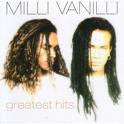 What I like about YouTube: videos! If I'm experiencing some kind of a weird nostalgic buzz I'll jump on YouTube and look up music vids for artists like Milli Vanilli, Neneh Cherry, Salt & Pepa, En Vogue, For Real etc. As mentioned before, will also keep up to date with wrestling if I miss my weekly fix on Sky, and keep abreast of UFC bouts. I don't use it to upload vids myself - ain't got nothing worth uploading, really. If I did it might be a different story. Hunted around online to see what libraries do with YouTube (curiosity, really) and found this listing of
What I like about YouTube: videos! If I'm experiencing some kind of a weird nostalgic buzz I'll jump on YouTube and look up music vids for artists like Milli Vanilli, Neneh Cherry, Salt & Pepa, En Vogue, For Real etc. As mentioned before, will also keep up to date with wrestling if I miss my weekly fix on Sky, and keep abreast of UFC bouts. I don't use it to upload vids myself - ain't got nothing worth uploading, really. If I did it might be a different story. Hunted around online to see what libraries do with YouTube (curiosity, really) and found this listing of libraries using videos for marketing, instruction and entertainment (is dated 2006). There are some pretty good commercials in here, too, promoting local library services. Another search led me to Denver Public Library's YouTube contest held in 2006. It was a YA competition asking for entrants to submit videos roughly 1-5 mins long, with the theme 'How I have fun at the Library.' Videos had to include a scene inside or outside of a Denver Public Library, the words 'Denver Public Library' shown/mentioned at least once, as well as the eVolver website shown/mentioned at least once, and upload said entry directly to YouTube. As ideas go, that's a pretty damn novel way to get youth in having fun AND marketing the library! You can view the winning entry here. If you're wondering about the picture of the horse on the chair, it's Donald Lipski's 'The Yearling' sculpture which sits outside the Denver Public Library. The chair is roughly 21 feet tall and 10 feet wide, and the pinto pony that sits on the top is 6 feet tall. If you're that way inclined you can read more about it here.
libraries using videos for marketing, instruction and entertainment (is dated 2006). There are some pretty good commercials in here, too, promoting local library services. Another search led me to Denver Public Library's YouTube contest held in 2006. It was a YA competition asking for entrants to submit videos roughly 1-5 mins long, with the theme 'How I have fun at the Library.' Videos had to include a scene inside or outside of a Denver Public Library, the words 'Denver Public Library' shown/mentioned at least once, as well as the eVolver website shown/mentioned at least once, and upload said entry directly to YouTube. As ideas go, that's a pretty damn novel way to get youth in having fun AND marketing the library! You can view the winning entry here. If you're wondering about the picture of the horse on the chair, it's Donald Lipski's 'The Yearling' sculpture which sits outside the Denver Public Library. The chair is roughly 21 feet tall and 10 feet wide, and the pinto pony that sits on the top is 6 feet tall. If you're that way inclined you can read more about it here.
Michael Stephens' weblog 'Tame the web: libraries and technology' features a number of YouTube videos about or by libraries. One video I found particularly interesting was 'Library Student Sit In' which talks to students who are in Finals Week with nowhere to study when the library closes at midnight. Issue for students: libraries not being open 24 hours. View the vid on the weblog page and then view the video in context with people's comments on its YouTube page here. Changes the way you perhaps viewed the vid first time around. If you want to skip the comments, and your pc will let you, you can simply click on the video right here on the blog without having to pull up a new window - it's the 3rd page element from the top on the far left. The settings were initially set for width 425 by height 355 and it was waaay too big, so popped into the html code and changed it to 300x300 which seems to fit better (i.e. within the 'page element' space and not overlapping into my post GRRR).
 tags: web2.0, learning2.0, Manukau, libraries, youtube, video
tags: web2.0, learning2.0, Manukau, libraries, youtube, video
- Leave your comment • Category: learning 2.0, Manukau Libraries, video, web 2.0, youtube
- Share on Twitter, Facebook, Delicious, Digg, Reddit
Our discovery exercise for this topic, 'Discovering Web 2.0 tools', is to select a site from the Web 2.0 Awards list. Bit of background on the awards, SEOmz is a Seattle-based company who specialise in '. . . Internet marketing and search engine optimization services.' Don't take my word for it, read it here. I have no idea what this means but doesn't that sound flash? For more information on the awards check here. Being the impatient type I decided to bypass the full Web 2.0 awards listing and go straight for the short list. The short list shows 1st, 2nd, 3rd and Honorable Mention websites.
Being the impatient type I decided to bypass the full Web 2.0 awards listing and go straight for the short list. The short list shows 1st, 2nd, 3rd and Honorable Mention websites. Had my eye on the 'Video' category, mostly 'cause I've been watching UFC and was hoping to see who else had fights other than Youtube. Noted that YouTube was listed as no. 1 (no surprise, I guess) and that BBC's iPlayer was at no. 2 - reason enough for me to check it out. So, I headed off to BBC's iPlayer page and clicked on TV Highlights 'When beauty goes wrong'. Shows a picture of a woman with what looks like a VERY badly pierced tongue. I don't remember mine looking like that but I suppose one man's OOHH is another man's EWW. It's meant to be a documentary about '. . .what happens when dreams of looking glamorous turn into a nightmare.' My nightmare seems to be 'Currently BBC iPlayer TV programmes are available to play in the UK only, but all BBC iPlayer Radio programmes are available to you. Why? Go to Radio channels home page.' Only I don't feel like going to Radio channels home page - I feel like telling them where to go instead. Hmm, disappointing.
Had my eye on the 'Video' category, mostly 'cause I've been watching UFC and was hoping to see who else had fights other than Youtube. Noted that YouTube was listed as no. 1 (no surprise, I guess) and that BBC's iPlayer was at no. 2 - reason enough for me to check it out. So, I headed off to BBC's iPlayer page and clicked on TV Highlights 'When beauty goes wrong'. Shows a picture of a woman with what looks like a VERY badly pierced tongue. I don't remember mine looking like that but I suppose one man's OOHH is another man's EWW. It's meant to be a documentary about '. . .what happens when dreams of looking glamorous turn into a nightmare.' My nightmare seems to be 'Currently BBC iPlayer TV programmes are available to play in the UK only, but all BBC iPlayer Radio programmes are available to you. Why? Go to Radio channels home page.' Only I don't feel like going to Radio channels home page - I feel like telling them where to go instead. Hmm, disappointing. Headed to Metacafe instead and got the generic '. . . blocked by the Manukau gateway service.' It doesn't surprise me because if we can't access YouTube here at the moment, it'd probably be the same for most video sites. Still, I had to try! Am kinda curious about these sites and how they stack up next to YouTube so will probably have a bash at them at home (after I put in some work on my sadly neglected assignment).
Headed to Metacafe instead and got the generic '. . . blocked by the Manukau gateway service.' It doesn't surprise me because if we can't access YouTube here at the moment, it'd probably be the same for most video sites. Still, I had to try! Am kinda curious about these sites and how they stack up next to YouTube so will probably have a bash at them at home (after I put in some work on my sadly neglected assignment). So, on to another category - Music. Selected 'Last FM' - mostly 'cause I ain't never heard of 'em and ignorance is no way to live. Last FM lets you connect with friends, discover music, keep up with music events, download tracks from Amazon or listen to free online radio. Niiiice! Had to sign up - only it didn't want me to be catatonichataholic and I instead got stuck with 'catatonichataho' which didn't endear me to the site at all. I don't wish to be anybody's ho and most certainly not a cataonichata-ho. Hmm@that. Other than that, signing up was a cinch. Then I get a page asking me to enter favourite artists separated by commas. I have quite eclectic tastes so there's everything from Catatonia to Professor Longhair to Bonnie Raitt. Don't tell anyone, but I still have my old Bros LPs in the cupboard. Shame! You also have the opportunity to import your listening history from your favourite media player or ipod - the icons they list are ipod, winamp, windows media player and your itunes. Funnily enough, their suggestions for music like the artists I initially entered are artists I forgot to mention LOL
So, on to another category - Music. Selected 'Last FM' - mostly 'cause I ain't never heard of 'em and ignorance is no way to live. Last FM lets you connect with friends, discover music, keep up with music events, download tracks from Amazon or listen to free online radio. Niiiice! Had to sign up - only it didn't want me to be catatonichataholic and I instead got stuck with 'catatonichataho' which didn't endear me to the site at all. I don't wish to be anybody's ho and most certainly not a cataonichata-ho. Hmm@that. Other than that, signing up was a cinch. Then I get a page asking me to enter favourite artists separated by commas. I have quite eclectic tastes so there's everything from Catatonia to Professor Longhair to Bonnie Raitt. Don't tell anyone, but I still have my old Bros LPs in the cupboard. Shame! You also have the opportunity to import your listening history from your favourite media player or ipod - the icons they list are ipod, winamp, windows media player and your itunes. Funnily enough, their suggestions for music like the artists I initially entered are artists I forgot to mention LOL  Nice! Very nice! They also offer podcasts and videos by your favourite artists. In the library you create the artists pop up with pictures. Clicking on the pics will give you some bio info on them, as well as a listing of their top tracks, and some recommendations for similar artists. I'm also able to view images, videos, album title/covers, tracklistings, events, chart info, tags (yes, they use tags here, too) and other users who've listed her as a fav artist. So, if you're of a mind to hunt online for music and end up at Last FM, then look me up - can't miss my nic - catatonichataho. Yuck. But damned good site!
Nice! Very nice! They also offer podcasts and videos by your favourite artists. In the library you create the artists pop up with pictures. Clicking on the pics will give you some bio info on them, as well as a listing of their top tracks, and some recommendations for similar artists. I'm also able to view images, videos, album title/covers, tracklistings, events, chart info, tags (yes, they use tags here, too) and other users who've listed her as a fav artist. So, if you're of a mind to hunt online for music and end up at Last FM, then look me up - can't miss my nic - catatonichataho. Yuck. But damned good site!
As for a benefit in a library setting err absolutely none! At least not in a work sense for staff :D But in a fun sense for customers, sure!
Technorati Tags: web2.0,, learning2.0,, Manukau,, libraries,, seomoz,, LastFM
- Leave your comment • Category: last fm, learning 2.0, Manukau Libraries, seomoz awards, web 2.0
- Share on Twitter, Facebook, Delicious, Digg, Reddit
 Headed off to Zoho Writer to see what I could see, and what I saw was an online word processor. I kid you not - sign up, bash away at the keyboard and save documents here, which I would assume you could access anywhere you can get the internet. How bizarrely easy is THAT? Easy enough process to sign up to Zoho - ties in with my Google account and I just give permission to associate that with this.
Headed off to Zoho Writer to see what I could see, and what I saw was an online word processor. I kid you not - sign up, bash away at the keyboard and save documents here, which I would assume you could access anywhere you can get the internet. How bizarrely easy is THAT? Easy enough process to sign up to Zoho - ties in with my Google account and I just give permission to associate that with this.
Decided to type up a chapter out of a book I'm currently reading (Erica Spindler's 'Copycat' - and thanks to whomever suggested her book in the Next Reads newsletter 'cause it lead me to this one which I'm enjoying) to give me a chance to check out the word processing features. Certainly has more than Microsoft Word, all arranged above in two simple rows. Also gives me a word count as I go along. No stuffing around with toolbars like in Microsoft Word (you know, when you want to add crap that can't fit in the toolbar and have to click and then locate what you're after and then click again . . .
My only complaint is that it changes font on me every time I press 'Enter' to begin a new paragraph. So that's minimal. Of course, in an effort to get my head around it, I'm playing with all of the emoticons and buttons I can find (although I notice that the emoticons don't translate across to my blog post as pictures so much as text so deleted them).
What do I like about this:
- can access it anywhere there's internet
- can share it with all and sundry
- can publish this doc to my blog (which I will do just to play)
What can it do that I haven't tested yet BUT will:
- documents made here can be emailed from here, either as a Word file, a pdf document, in HTML format or 'other options' (I've yet to play with these 'other options')
- export files created here as a Word or .text document to be used again inside Word
- export files created here as HTML or pdf docs
 Which leads me to a query: How come we don't offer tutorials for teaching our customers how to use the internet? Or get around in Microsoft Word/Publisher etc? Maybe it's because I worked at a tertiary library prior to Manukau Libraries, but the idea at ACE was that you teach your customers to fish. It often seems like we're incessantly fishing for them, and fishing for them, and fishing for them . . . It always sits wrong with me that we refer our customers elsewhere to learn how to become proficient. We have a captive audience - and we send them away. That doesn't make sense. Is it likely to change? I have no idea - I'd like to think so. I'm always cautiously optimistic (is that a contradiction?).
Which leads me to a query: How come we don't offer tutorials for teaching our customers how to use the internet? Or get around in Microsoft Word/Publisher etc? Maybe it's because I worked at a tertiary library prior to Manukau Libraries, but the idea at ACE was that you teach your customers to fish. It often seems like we're incessantly fishing for them, and fishing for them, and fishing for them . . . It always sits wrong with me that we refer our customers elsewhere to learn how to become proficient. We have a captive audience - and we send them away. That doesn't make sense. Is it likely to change? I have no idea - I'd like to think so. I'm always cautiously optimistic (is that a contradiction?).Wow, with the click of a button or two I can add this to my blog. Check that out!
 tags: web2.0, learning2.0, Manukau, libraries, ZohoWriter
tags: web2.0, learning2.0, Manukau, libraries, ZohoWriter
- 3 comments • Category: learning 2.0, Manukau Libraries, web 2.0, Zoho Writer
- Share on Twitter, Facebook, Delicious, Digg, Reddit
 Umm popped in to Bebo (am rostered on the Learn.Net which, after a day and a half of being down, is a thing of beauty) and looked up the Auckland City Libraries' page. Am already a Bebo fiend with my own profile so am familiar with the layout, quickly requested to be added as a friend. Will take a bit for someone to respond, I suppose. In the meantime I'm still able to look around their page. My impression? It's not aimed at adults, or at least, not primarily. What tells me that? Their 95 friends all look waaay (try 15 yrs or so) younger than me, and their tag-style profile pic. I use Bebo to keep in touch with family/friends who're a trillion miles away (sometimes even that doesn't seem far enough). Don't laugh, but I even use it to contact a friend . . . who lives one house in front of mine LOL I'd rather bebo her and leave a message in her comments section than pick up the phone/text/go and visit. Yeah, I'm lazy. So sue me!
Umm popped in to Bebo (am rostered on the Learn.Net which, after a day and a half of being down, is a thing of beauty) and looked up the Auckland City Libraries' page. Am already a Bebo fiend with my own profile so am familiar with the layout, quickly requested to be added as a friend. Will take a bit for someone to respond, I suppose. In the meantime I'm still able to look around their page. My impression? It's not aimed at adults, or at least, not primarily. What tells me that? Their 95 friends all look waaay (try 15 yrs or so) younger than me, and their tag-style profile pic. I use Bebo to keep in touch with family/friends who're a trillion miles away (sometimes even that doesn't seem far enough). Don't laugh, but I even use it to contact a friend . . . who lives one house in front of mine LOL I'd rather bebo her and leave a message in her comments section than pick up the phone/text/go and visit. Yeah, I'm lazy. So sue me!
What libraries are using Bebo? To name a few: Rotorua Public Library, Auckland City Libraries, Birmingham Public Library, Lester Public Library, Tupu Library - I could go on (don't I usually??). What are they using it for? To promote their library and to engage customers in discussion. I think. Err ok Myspace. Know about it, have looked around it, but I always seemed to come across the dodgy stuff - and not even on purpose. So kinda stopped looking after that. Ha ha ha just tried to log onto Myspace in the Learn.Net and was told that webmarshall had blocked it due to 'inappropriate content.' Having watched the kids at play here I know a way around it. So, I headed for Google and typed 'myspace' and 'Goldfinger' (one of my fav alltime bands - well, them and Rammstein - who I saw live a few years ago ARGH) and ended up at their page. I was so stoked! Have long been a fan for years. In fact, and don't laugh at this story, about 10 yrs ago I used to visit their site EVERY DAMNED DAY for about a few months straight and email them constantly. Things like, When are you coming to visit NZ? Are you EVER coming to NZ? How come you don't EVER come to NZ? And then one day, lo and behold, they came to NZ . . . and I was down with a chest infection and doped up to the eyeballs LOL Gotta laugh, eh, 'cause the alternative is to cry LOL Ok, so there I am waitin' and waitin' for their page to load and it WON'T. Am assumin' it's our pcs here in the Learn.Net - which makes for a disappointing try. Will try from home later. Majorly bummed! Oohh, at home now and got up Goldfinger's page and holy hell! When'd they get a chick to sing?? I could do that. I could SO do that LOL
Err ok Myspace. Know about it, have looked around it, but I always seemed to come across the dodgy stuff - and not even on purpose. So kinda stopped looking after that. Ha ha ha just tried to log onto Myspace in the Learn.Net and was told that webmarshall had blocked it due to 'inappropriate content.' Having watched the kids at play here I know a way around it. So, I headed for Google and typed 'myspace' and 'Goldfinger' (one of my fav alltime bands - well, them and Rammstein - who I saw live a few years ago ARGH) and ended up at their page. I was so stoked! Have long been a fan for years. In fact, and don't laugh at this story, about 10 yrs ago I used to visit their site EVERY DAMNED DAY for about a few months straight and email them constantly. Things like, When are you coming to visit NZ? Are you EVER coming to NZ? How come you don't EVER come to NZ? And then one day, lo and behold, they came to NZ . . . and I was down with a chest infection and doped up to the eyeballs LOL Gotta laugh, eh, 'cause the alternative is to cry LOL Ok, so there I am waitin' and waitin' for their page to load and it WON'T. Am assumin' it's our pcs here in the Learn.Net - which makes for a disappointing try. Will try from home later. Majorly bummed! Oohh, at home now and got up Goldfinger's page and holy hell! When'd they get a chick to sing?? I could do that. I could SO do that LOL
There are just as many libraries with profiles on Myspace. This particular list is an index of Myspace library profiles for teen services. It has 72 listings. 72! Mind boggling. And what are they doing? Promoting their services and engaging their customers in discussion. I didn't say it was ALL meaningful discussion - but they're engaging them! Eep! I think I may have checked out Facebook before. Joined up and didn't like the layout so quickly deleted my account. Or did I just leave it there hangin' in cyberspace forever and just can't remember my password? Sheesh, who knows. I know of a few library staff who're Facebook users. Am trying to remember why I initially joined and I think it was to catch up with friends who've moved overseas. Other than that, I have no comment regarding Facebook. It's a bit flasher than Bebo and certainly more adult looking. No foul-mouthed teenagers WiTh ThEiR gAnGsTaH tYpE tExT hErE (my younger sister types like this in Bebo and I find it an eyesore but she assures me it shows she's keepin' it real - whatever THAT means). Am showin' my age. She even TEXTS like that. Yuck.
Eep! I think I may have checked out Facebook before. Joined up and didn't like the layout so quickly deleted my account. Or did I just leave it there hangin' in cyberspace forever and just can't remember my password? Sheesh, who knows. I know of a few library staff who're Facebook users. Am trying to remember why I initially joined and I think it was to catch up with friends who've moved overseas. Other than that, I have no comment regarding Facebook. It's a bit flasher than Bebo and certainly more adult looking. No foul-mouthed teenagers WiTh ThEiR gAnGsTaH tYpE tExT hErE (my younger sister types like this in Bebo and I find it an eyesore but she assures me it shows she's keepin' it real - whatever THAT means). Am showin' my age. She even TEXTS like that. Yuck. Hennepin County Library in Minnetonka, Minnesota, have a Facebook page. Wow, they have a catalogue search box in here, too. That's dedication. Which makes me wonder, can we do that in blogger? Must see. Am trying to get my head around what Facebook can do for us. Bebo I get, Myspace not so much - but I think that's just me, and Facebook - I run a blank. Maybe as a way to network with other library systems rather than borrowers? Trying not to be narrow minded LOL With that in mind, I pulled up another page and found Maison Bisson's 'What does Facebook matter to Libraries'. Two reasons listed seem simple enough: customers collaborate and share URLs - and databases and OPACs aren't usually bookmarkable & some instructions are convoluted, meaning links aren't easily shared; catalogues don't support comments from customers, making it a one-sided conversation where we're doing all the talking and not engaging. By the by, The British Library is on Facebook. I kid you not!
Hennepin County Library in Minnetonka, Minnesota, have a Facebook page. Wow, they have a catalogue search box in here, too. That's dedication. Which makes me wonder, can we do that in blogger? Must see. Am trying to get my head around what Facebook can do for us. Bebo I get, Myspace not so much - but I think that's just me, and Facebook - I run a blank. Maybe as a way to network with other library systems rather than borrowers? Trying not to be narrow minded LOL With that in mind, I pulled up another page and found Maison Bisson's 'What does Facebook matter to Libraries'. Two reasons listed seem simple enough: customers collaborate and share URLs - and databases and OPACs aren't usually bookmarkable & some instructions are convoluted, meaning links aren't easily shared; catalogues don't support comments from customers, making it a one-sided conversation where we're doing all the talking and not engaging. By the by, The British Library is on Facebook. I kid you not!
How's this for a laugh, was in the Learn.Net working on this post when one of the students from my old bookclub came in and asked if we had a Bebo page yet. Almost laughed myself stupid. Talk about timing! I do have a query about Bebo charges: why are we charging customers? Their ability to email is limited to Bebo friends only. This doesn't make sense to me - Yahoo, Gmail, Hotmail etc. are able to email everyone in the universe at whatever email address they have, but Bebo sends messages only to Bebo people. Does that make sense?
Casey Bisson, of Maison Bisson, is an Information Architect and Web Application Developer at Plymouth State University and you can read about him here. A comment on his page page made me laugh: 'Will library systems ever be as easy to use as the game/social environments we're trying to use them in . . . ?' Good question! Will they?? I have no clue and, like the comment before it, I will be ' . . . looking, with my back against the wall, near the door, until this party really gets going.'
 tags: web2.0, learning2.0, Manukau, libraries, bebo, myspace, facebook
tags: web2.0, learning2.0, Manukau, libraries, bebo, myspace, facebook
- One comment • Category: bebo, facebook, learning 2.0, Manukau Libraries, myspace, social networking, web 2.0
- Share on Twitter, Facebook, Delicious, Digg, Reddit
Food for thought! Throughout this tutorial I've constantly gotten the impression that as diverse as our services are for customers (fax, printing, photocopying, internet access, laminating, reading programmes, storytimes, holiday programmes, readers' advisory, orientation, database sessions, catalogue sessions etc.) they really are mostly for people who physically visit a branch site. We are not reaching everybody. And a lot of us don't seem to be too concerned about that.
This month, just in general discussion with staff at various branches, there seems to be a general idea that the progression of online library services, at least as far as RSS feeds, blogs and wiki, is something that need not concern us - that we are 'content' to merely reach the customers who visit us in person. I have heard comments that it's too hard, it's all too much, it's not necessary, it shouldn't be compulsory, what's wrong with the old way . . . For professionals who work in an environment of constant change, we are vehemently opposed to it. Yes, bits of this has been hard, and sometimes finding the time can be a challenge and certainly at the start I wondered if it was necessary - but I genuinely enjoy playing online and, much to my surprise, I'm good at it (and damned modest to boot).
My initial response when beginning this tutorial was that I would not (not could not) see how any of these lessons would ultimately benefit Manukau Libraries. I had thought that it was an 'American thing'. My instinctive reaction was to hit the information superhighway and see what libraries have online services, what sort of services they have and WHY they have them. The result was astounding - and it made me see we are being left behind, in the very environment that should be our forte. I was astounded to learn that: teen bookclub groups sucessfully submit reviews to blogs; customers participate in online adult reading programmes (voluntarily); pathfinders are all stored in the one place for customers to view online; vodcasts and podcasts offer lessons in using our services; National Library (for crying out loud) has RSS feeds!
I was astounded to learn that: teen bookclub groups sucessfully submit reviews to blogs; customers participate in online adult reading programmes (voluntarily); pathfinders are all stored in the one place for customers to view online; vodcasts and podcasts offer lessons in using our services; National Library (for crying out loud) has RSS feeds!
I'm not saying let's adopt every online technology available - in fact, Michael Stephens states that technolust (or techno-worship) for the sake of coolness and status helps nobody. We should always be asking ourselves, 'Does it meet the users needs in a new or improved way? Does it create a useful service for putting users together with the information and experience they seek?'
Rick Anderson notes that we don't need to throw out our core principles/values in a bid to meet all user needs, but it could be just as disastrous if we don't acknowledge and ADAPT to (radical and fundamental) change in the very marketplace we're trying to serve.
I think I have lost sight of the idea that our services should be accessible to people wherever they are, however they choose to reach us. With teen services, my philosophy was that I should always celebrate whatever our local teens were reading and not make quality judgements about their reading material. Not even via reading programmes. Surely the important part is that they're reading? Yeah, it's a mills and boon novel, but they're READING. And surely if I'M any good at MY job I'll engage them in active discussion and open up a bigger world with a variety of choice. Isn't that what I do? Isn't that what WE do?? Open up bigger worlds with more choice???
Shouldn't that be our philosophy with the progression of online services as well?
Technorati Tags: web2.0, learning2.0, Manukau, libraries
- Leave your comment • Category: learning 2.0, Manukau Libraries, web 2.0
- Share on Twitter, Facebook, Delicious, Digg, Reddit
Yes, apparently there is a sequel! Again. I use Internet Explorer at work (not my choice - not much I can do about it) and definitely want to get a bookmarklet on this browser so I can tag-Technorati. Which is where Andrew Beacock's bookmarklet came in handy. It is aptly named 'Oddiophile's Rather Fab Technorati Bookmarklet'.
I have a step-by-step process for how to save it to your Favorites and then use it.
Click on this link and you should see 'Oddiophile's Rather Fab Technorati Bookmarklet' in light purple text. Right click and 'Add to Favorites'. Step 1: Right click the bookmarklet link and select 'Add as Favorites'.
Step 1: Right click the bookmarklet link and select 'Add as Favorites'.
Step 2: A message will display that adding to Favorites may not be safe. Click OK to continue (hey, my computer hasn't blown up yet).
Step 3: Select to add to your Links folder.
Step 4. Click on 'Favorites' in your toolbar above and the sidebar will open. Click on your 'Links' folder and you will see that Oddiophile's bookmarklet is now added. Click on this link.
Step 5: A dialogue box asking you to 'Enter tags' pops up.
Step 6: Enter relevant tags, such as: web2.0 learning2.0 manukau technorati tag bookmarklets and click OK
Step 7. Immediately you will notice your tag entries have changed to goobledygook (ok, it's not, but to the uninitiated like me it is). Right click, select copy and then paste into the bottom of your blog post. To prove it, check out my tags at the bottom!
This is so easy that I can do it - so you should be able to, too! So give it a go - any problems and it's all your fault. Either that or I'm horribly wrong OR you broke your browser LOL Umm probably just a word of warning, don't open the bookmarklet while you're in your post - mine just tried to re-route me, so opened it in another page instead. Is that normal? How would I know!
Remember, be careful out there . . .
Technorati Tags: web2.0, learning2.0, manukau, technorati, tag, bookmarklets
- Leave your comment • Category: bookmarklet, learning 2.0, Manukau Libraries, tags, technorati, web 2.0
- Share on Twitter, Facebook, Delicious, Digg, Reddit
ARGH I GOT IT! If I could dance I'd be doing my own special version of a victory dance!! But I have all the rhythm of a fish on prozac. Umm ok - I took my time over the tagging posts exercise 'cause it just went WHOOSH over my head. I'm allowed to admit that - it's a tutorial. So, I slept on it - and had a coffee and hunted around online for ways over and around the whole Technorati and tags thing and FINALLY found something to make it somewhat easier and less confusing for me (which has gotta be a bonus, right? Right!).
I read - and re-read - Technorati's explanation about HOW to tag posts to link to Technorati tags . . . and it may as well have been Bavaria's passion play 'Oberammergau' for all the sense it made to me. The whole 'tag your post' and 'associate your post' and 'special link' was gibberish. Which was only made worse by the 'two word tags joined by' I don't know what!
My playing around online led me to a horribly technical page by Rakesh which tells people how to tag-Technorati (i.e. associate your post with Technorati tags - which from now on I may well call 'tag-Technorati' for short) via use of a bookmarklet. What's a bookmarklet? Damned good question - glad you asked!
A bookmarklet is a web site bookmark that includes processing. Clear as mud? Yeah, same for me, too. According to Wiktionary, it's a piece of JavaScript code that is stored as a URL within a bookmark. And Joe Dolson tells us it's embedded in a browser bookmark and is used as a shortcut to perform a task.
With me so far? Rakesh's Technorati bookmarklet means that instead of having to worry about brackets, plus signs and href-something-or-others, I simply click on the Technorati Bookmarklet link on my Bookmarks toolbar, enter the appropriate descriptive keywords for the post in the dialogue box that pops up and it generates the html codes on its own and I merely copy and paste them into this post. Voila! Hassle free - and I'm so lazy :)
The only hitch I had - and oohh yes, there had to be a hitch with me - is that Rakeh's javascript whatever made no damn sense to me *points to self* the unitiatited. If you're totally clueless about bookmarklets (I was and probably still am to some extent) figuring out why it wouldn't work for me was damned frustrating - but remember, I am clueless about this stuff. I ended up having to search out (thank you Jesus for Google) other people's bookmarklet scripts and match it up against Rakesh's and see what the heck I was doing wrong. What an adventure! It probably helps to have some knowledge of JavaScript. Eek@me! Anyway, I compared Rakesh's against Freehogg's, as well as Lorelle's and Andrew Beacock's and finally got my Technorati Bookmarklet on my Bookmarks toolbar. Hallelujah!
I had to: copy the script to my URL bar, select all and then drag it to my Bookmarks toolbar, right click on it, change the name to 'Technorati Bookmarklet' - mostly for me to remember what the damn thing was, click 'Add to sidebar' and click 'Save changes'. This means that it sits forever (unless I'm plonka enough to accidentally delete it) on my Bookmarks toolbar and, when it's needed, I simply click it and it pulls up a window to the side of my browser prompting me to 'Enter tags without commas', I click 'OK' and it prepares the script for me to shove in my blog posts. Sooo . . . check out the tag-Technorati posts at the end of this section! YAY ME ;)
Just a reminder that this was created using Mozilla's Firefox browser. The bookmarklet is such a handy little sucker! No idea if it works with IE, had a quick squiz on my IE (I detest working with it) and haven't the foggiest so if you make it work then YAY YOU :)
When I get a bit of time I'll add some screen shots of what the bookmarklet is and how it works. Spotcha :0)
 tags: web2.0, learning2.0, Manukau, tag, bookmarklets
tags: web2.0, learning2.0, Manukau, tag, bookmarklets
- Leave your comment • Category: bookmarklet, learning 2.0, Manukau Libraries, technorati, web 2.0
- Share on Twitter, Facebook, Delicious, Digg, Reddit
Another long post - forewarned is forearmed so naff off if yer not a fan of the long winded, and god knows I'm definitely that! Err Technorati! My earlier comment on this blog was that I found Technorati to be 'ick' because I like my news etc. disguised as trash and it looked too much like the NZ Herald for my liking. Never was a fan of the Herald - serves as a reminder that the mainstream view will always filter Maori news to their liking - which always seems to be negative. Pfft!
Err Technorati! My earlier comment on this blog was that I found Technorati to be 'ick' because I like my news etc. disguised as trash and it looked too much like the NZ Herald for my liking. Never was a fan of the Herald - serves as a reminder that the mainstream view will always filter Maori news to their liking - which always seems to be negative. Pfft!
Prejudice aside, Technorati is actually pretty gosh darn clever, and I had to figure that out by playing in it first, sheesh. The first Discovery Exercise is to perform a keyword search for "Learning 2.0" in Blog posts, tags AND in the Blog Directory. So . . . * Learning 2.0 without speech marks brought up some 9,200 results in blog posts, although the two words are together AND separate, "learning 2.0" with speech marks brought up some 459 results in blog posts.
* Learning 2.0 without speech marks brought up some 9,200 results in blog posts, although the two words are together AND separate, "learning 2.0" with speech marks brought up some 459 results in blog posts.
* Blogs themselves gave me 948 blogs about learning 2.0 (no speech marks) and 336 results about "learning 2.0" with speech marks.
* The Blog directory has a Web 2.0 folder under the 'Technology' heading. If we're not meant to use this (technically it reads 'Web 2.0' not 'Learning 2.0' - is that nitpicking? 'cause I would assume this is the same. Have seen references to web 2.0 as learning 2.0 - and vice versa - on various sites, although you know what they say about people who assume . . .) Assuming we can use Web 2.0 err it doesn't tell me how many results there. Should it? I have no clue. To answer the exercise query: Are the results different? Heck, yeah!
Exercise number 2: Explore popular blogs, searches and tags - is anything interesting or surprising in your results? Umm yeah - under 'Top Searches' prozac is listed at number 3 - I found that kinda interesting - prob 'cause I don't know anyone that uses it. The related tags for that search are about what I expected (depression, antidepressants etc.). Tried the 'Top 100 Blogs' and went for number 5 'Engadget' simply because the title is kinda quirky and I have no idea what/who Engadget is/are. Having looked at their site I'm still no clearer LOL It has 2,545 fans - umm still no idea. They've got no info entered and no tags either. Maybe I should've used Boing Boing instead. They're at number 1 with 3,786 fans, tags and info: weblog of cultural curiosities and interesting technologies. More my kinda thing! Decided to join Technorati, which is probably just as well as one of the Optional Excercises for this tutorial is to claim your own blog. Seemed an easy enough process to sign up (thank gosh) but I intensely dislike all of the IE screens argh. Claiming the blog seemed to be even more simple (once I realised I was looking in the wrong place and YES I'm rolling my eyes again). A case of signing up, logging in and then clicking on 'Manage my blogs' to the faaaar right of the Technorati homepage. Then enter the URL for your blog, click 'Claim', read through the obligatory - hmm let me take that all back! Having since almost typed that I find that '. . . there is a problem claiming your blog. Please try again in a few minutes . . .' Ok, apparently it helps if I type my dratted URL correctly. Who knew?! So where was I? Uh-huh! You have the obligatory 'this is your blog blah blah blah' comment to read through and then claim and VOILA - all done. And to prove it . . .
Decided to join Technorati, which is probably just as well as one of the Optional Excercises for this tutorial is to claim your own blog. Seemed an easy enough process to sign up (thank gosh) but I intensely dislike all of the IE screens argh. Claiming the blog seemed to be even more simple (once I realised I was looking in the wrong place and YES I'm rolling my eyes again). A case of signing up, logging in and then clicking on 'Manage my blogs' to the faaaar right of the Technorati homepage. Then enter the URL for your blog, click 'Claim', read through the obligatory - hmm let me take that all back! Having since almost typed that I find that '. . . there is a problem claiming your blog. Please try again in a few minutes . . .' Ok, apparently it helps if I type my dratted URL correctly. Who knew?! So where was I? Uh-huh! You have the obligatory 'this is your blog blah blah blah' comment to read through and then claim and VOILA - all done. And to prove it . . . Clicking this link will take you to my Technorati Profile! Easy peasy lemon squeezy :0) I think.
Clicking this link will take you to my Technorati Profile! Easy peasy lemon squeezy :0) I think.
I've yet to tag posts with Technorati (time constraints - in the Learn.Net next will have a bash then) so am off to tea and will no doubt be able to work on some afterward. . .
A coffee and a banana later (and let's not mention scrabbling around on the damn floor around Learn.Net station 2 to set up the damn scanner for a damn customer - how elegant!) and I'm back to do the last 2 optional exercises: tag posts and create a watchlist.
Uh-huh! Creating a watchlist was very simple, chucked in 4 things just for the sake of it: 2 specific URLs - Waltzing Matilda's blog, Infamous Rambler's blog, and 2 general info - anything on iPod and blackberry. Took one look at the tags for Technorati and about keeled over. Holy birthday cake, Batman! You want us to WHAT?!? Hmm, have to ponder this to get my head round it . . .And yes, that is Batman on the left *points left* with tights :) Hei kona, e hoa ma ('cause it's Maori Language Week, ya know).
Took one look at the tags for Technorati and about keeled over. Holy birthday cake, Batman! You want us to WHAT?!? Hmm, have to ponder this to get my head round it . . .And yes, that is Batman on the left *points left* with tights :) Hei kona, e hoa ma ('cause it's Maori Language Week, ya know).
- Leave your comment • Category: learning 2.0, Manukau Libraries, technorati, web 2.0
- Share on Twitter, Facebook, Delicious, Digg, Reddit

I'm not a fan of Internet Explorer - mostly because I detest the multiple windows. They drive me insane! Especially if I choose to do some of these exercises at work. GRR. At work I don't have a choice. At home I use Mozilla's 'Firefox'. One of the features I enjoy most about using Firefox is that you can have all your little windows open in separate tabs on the one browser page. YAY.
It even has a built-in spellcheck and session restore (which is helpful if you're in the middle of browsing heaps of windows - like I do - and then need to shut down after having re-installed a programme of some sort or another, and it restores all your pages when you're booted up again). Speaking of which, I enjoy their download feature, too, which lets you pause and resume with no hassle. One of the features I most enjoy, having since started this tutorial, is the use of 'Live Bookmarks'. Now I can have my web feeds on my browser toolbar and and Firefox's live bookmarks automatically keeps track of updates for me. No more logging in to Bloglines (unless I really want to). Just to test this I added four Manukau Libraries new book alerts. YAY ME!
One of the features I most enjoy, having since started this tutorial, is the use of 'Live Bookmarks'. Now I can have my web feeds on my browser toolbar and and Firefox's live bookmarks automatically keeps track of updates for me. No more logging in to Bloglines (unless I really want to). Just to test this I added four Manukau Libraries new book alerts. YAY ME!
I'm sure there are heaps of reasons why people still prefer IE to Firefox but err other than work I ain't going back. Don't take my word for it! Check it out for yourself on their website. I have been using Firefox for err roughly a year and a half, two years at the most (I think) and haven't had any complaints yet. Well, maybe minor ones but each launch of a newer version seems to take care of that. Sooo . . . she goes - she goes - she just goes! It's so excellent! For those of you who remember back that far this is the catch-cry of the character to the left *points left* Do you remember 'The Comedy Company' with Kylie Mole? I'm showing my age - I do :0)
Sooo . . . she goes - she goes - she just goes! It's so excellent! For those of you who remember back that far this is the catch-cry of the character to the left *points left* Do you remember 'The Comedy Company' with Kylie Mole? I'm showing my age - I do :0)
- 2 comments • Category: firefox, internet explorer, learning 2.0, live bookmarks, Manukau Libraries, mozilla, RSS feeds, web 2.0, web feeds
- Share on Twitter, Facebook, Delicious, Digg, Reddit

Did you know that Manukau Libraries now has RSS feeds for its new titles lists? I didn't! Kelly pointed it out this afternoon so, to have a looksee, I have subscribed to the new Adventure fiction titles and it is situated to the left *points left* Ha! How's that??
Will probably pepper them throughout this blog (along the left hand side, obviously), although may need to move/delete some stuff 'cause it's looking pretty crowded there. They're simple enough to find and subscribe to.
Have since updated my Bloglines info to reflect the addition of Manukau Libraries' new rss feeds feature. Ha!
Have also added a LibraryThing page element with the bookcovers from my bookshelf. You have to decide what kind of display you want for your LibraryThing bookshelf and then get the HTML code to paste into your blog (part of the 'Add page element' options under 'Customize'). As an aside, I checked out Shining Stars1's blog and saw a posting about an image generator she used called 'Perfect Phone'. Apparently every person has a perfect phone for them and to find out what it is you simply enter your name and click 'Find out'. So I did - and it turns out my perfect phone is, literally, a CELL phone *points left* you can see it there! Rude dude!
As an aside, I checked out Shining Stars1's blog and saw a posting about an image generator she used called 'Perfect Phone'. Apparently every person has a perfect phone for them and to find out what it is you simply enter your name and click 'Find out'. So I did - and it turns out my perfect phone is, literally, a CELL phone *points left* you can see it there! Rude dude!
Over and out . . .
- 2 comments • Category: bloglines, learning 2.0, LibraryThing, Manukau Libraries, new books, phonerator, RSS feeds, web 2.0
- Share on Twitter, Facebook, Delicious, Digg, Reddit

Whoa! That's my first comment regarding my impression of del.icio.us - There's so much there to look at. And, as usual, I spent ages exploring, trying to take it all in and generally being nosey. Will no doubt be back for another look.
I decided to create myself a del.icio.us account and save my own bookmarks etc. Waltzing Matilda said she had a hard time trying to get in so I thought oohh boy I'll just bypass all of that and create my own account. You can even view my bookmarks if you want. Yeah, there's only 4 (so sue me) but I couldn't help myself and spent a bit of time going through the items found on the PLCMCL2 link to get a fair impression of how this could be utilised in Manukau Libraries. Still trying to get my head round it.
The idea of 'tags' seems easy enough, I mean some of us choose to utilise that already right here in blogger with the labels we can add to our posts. It's not that much different from that, right? Although hmm I could put any old stinky label for this post, eh. In fact, I could have 'smelly socks' as a label - I might just test that. So check my labels for 'smelly socks'. Free-form keywords! So desu ka! I quickly published this post and then clicked on my label to see if there was anyone else with 'smelly socks'. Apparently not. Go figure.
Our tutorial discovery resources for this activity states that the real power of del.icio.us is in the social network aspect - it allows users to see other people's tags and check out other links/websites of interest. OMG that's my kinda internet fun - just generally cruising for whatever sparks a flicker of interest.
Chose two bookmarks to view the tags for, one saved by lots of users, and then one saved by only a few. I wanted to get an idea of how people tag the info and if it differed from large groups of users and small groups of users. Then I clicked on some of the user names and had a look at what they'd saved/bookmarked and quite happily wasted lots of time exploring their stuff. I'm easily distracted and everything catches my interest.
I do think, though, that the layout is so UGLY looking. So - so - functional! And yes, I freely admit I'm shallow. Is funny but now I'm quite conscious, when playing online, of things like wiki, blogs and tags. Was playing around and followed some link to Propeller which is a social news portal programmed by *gulps* its users. If that sounds confusing, and to me it did at first, check out their FAQs and have a nosey. Basically, it's a news site and we - the general public - submit the news and it's 'monitored' by 'anchors' who get rid of spam and clean up the stories a bit before posting 'em. Anyone can view the stories but only registered users can leave comments. I digress - as usual. All the stories here have tags. Wonderful tags! So you can go from a story about 'border security' and end up in one about 'Canada' and then another about 'taxes'. Cool - but scary!
Ha! Also added a del.icio.us badge to the left - just 'cause I can - so check it
out, homes!
Have added a pic of Fonzie (from Happy Days as played by Henry Winkler) because I remember a time (I was like 5 ok? you can't hold that against me!) when I thought he was so cool. But OMG check out the sideburns. Geez louise! Oh and remember to click on my 'smelly socks' label just 'cause you can.

Hola! Our lovely Kelly has fixed it so I can now forge ahead with this exercise. Sooo, I headed off to have a squiz at the Manukau Libraries Wiki, and followed the easy-peasy instructions and added my favourite whatevers! Easy as that!! Thank goodness, anything hard to comprehend in this learn.net shift and I would've been tearing my hair out ;)
It really is as simple as logging in, clicking on whichever title you want to add a favourite something-or-other to, and then going to Edit and adding your 10 cents worth (the instructions are easy to follow).
You can now view my: Favourite Number/s, blog URL, Favourite Books, Favourite Movies, Favourite Music, Favourite TV Shows, Favourite Holiday Destinations and Favourite Recipes. I have not added anything to the Fav Websites or I Don't Have Favourites list because umm just because! Those above are HEAPS enough!
The idea of wiki might be foreign to a few staff scattered across Manukau Libraries (such as myself) but the logistics of it are easy and amazingly non-technical. I mean, there's the usual logging in but we log in for everything else in christendom so that's not out of the ordinary. And PBWiki is exactly the same as using Microsoft Word and I absolutely know we've all used that. If you can manipulate Word you can rule the world! Or at least a small portion of it via PBWiki. So, peace, love and mungbeans, baby :) Book Rave! Well hey, we work in libraries, I think this is a good opportunity to promote a very good book I read recently. It is Michael Eric Dyson's 'Come hell or high water : Hurricane Katrina and the color of disaster'. Basically, this book is an assessment of the key players/factors surrounding how Hurricane Katrina was handled. Yes, we've heard it all/read it all before from various sources, but Dyson does what a lot of others hadn't done to date: he provides an historical context. After having read the book my first thought was, 'Oh hell, yet another book that makes me feel so angry and voiceless about racial inequality.' 'Cause it does, and it probably always will do. My second thought was, 'Well, what are you going to do about it?' And then Merrin handed me a volunteer services pamphlet - and it's certainly an idea. Although I was kinda thinking along the lines of something local, first!
Book Rave! Well hey, we work in libraries, I think this is a good opportunity to promote a very good book I read recently. It is Michael Eric Dyson's 'Come hell or high water : Hurricane Katrina and the color of disaster'. Basically, this book is an assessment of the key players/factors surrounding how Hurricane Katrina was handled. Yes, we've heard it all/read it all before from various sources, but Dyson does what a lot of others hadn't done to date: he provides an historical context. After having read the book my first thought was, 'Oh hell, yet another book that makes me feel so angry and voiceless about racial inequality.' 'Cause it does, and it probably always will do. My second thought was, 'Well, what are you going to do about it?' And then Merrin handed me a volunteer services pamphlet - and it's certainly an idea. Although I was kinda thinking along the lines of something local, first!
- Leave your comment • Category: book review, learning 2.0, Manukau Libraries, Michael Eric Dyson, PBWiki, web 2.0
- Share on Twitter, Facebook, Delicious, Digg, Reddit

ARGH! Umm ok PBWiki is quick, functional and easy to use. Good points! Those are definitely good points.
Left my blog URL here and I must admit, it was much more satisfying than seeing one's name on a public toilet wall next to: 'For a good time . . .' Not that I know what this is like. Nor do I hope to!
Having said/typed all of that above, I couldn't for the life of me figure out how to add my favourite whatevers to the favourites section of our Manukau Libraries' Wiki. In fact, I clicked on the bottom 'Favorite Blogs' link and was able to post my blog URL there. . .and then I thought, this isn't Manukau Libraries so where the hell on god's green earth AM I?! I still don't know LOL So I flicked an email to manukaulearn@gmail.com to ask them because sheesh I'm clueless. And I don't mind admitting it, either, although I am slightly pissed off that it got the better of me. Had a hard time getting anywhere, I kept going around and around and around . . . was getting motion sickness. So that's my experience of posting to a wiki - half-assed and probably all my fault LOL Oohh joy :)
Until I hear from our web tutorial masters as to what my problem is (how combative that sounds) i.e. what I'm doing wrong to stuff it up, I'm all outta love. And that's a big ten-four, good buddy :)
- One comment • Category: learning 2.0, Manukau Libraries, PBWiki, web 2.0
- Share on Twitter, Facebook, Delicious, Digg, Reddit

This is a looong one folks, so settle in and get comfortable or get lost! And I mean that in the nicest way possible.
I got stuck on one wiki and quite happily explored it thoroughly. Having completed this activity I see the extra ways in which Manukau Libraries could utilise blogs/wiki/RSS Feeds: posting newsletters, activities for book club groups, starting book club groups and inviting readers to blog about their experiences/books, Next Reads, pathfinders, branch/local events, etc. The list is almost endless.
I had been toying with the idea of a Maori newsletter for Manurewa residents (to remind borrowers of our services, aimed at both schools and organisations with a Maori kaupapa although just as relevant for our non-Maori community) but wondered about the expense and whether or not it would be effective, i.e. just 'cause I sent it doesn't mean that it will get the desired result, which is bodies in branch. Am now wondering if a blog or wiki would work and, if so, keep printed newsletter as well? Can we do this? Is this the way our service is headed and, if so, who will be responsible for it? I'm keen to see it just not so keen to raise my hand to help. Ain't it always the way?
Anyway, I'll continue blogging about my experience of using the 'The Blogging Libraries Wiki' - whose statement boldly proclaims, 'The purpose of this Wiki is to collect links to library blogs.' Basically, if your library has a blog they can list it with this particular wiki to promote it. The wiki then lists library blogs by categories such as Academic Libraries, Public Libraries etc. I merely meant to quickly peruse this site and then head off to another wiki but chose to explore the blogs listed in 'Public Libraries'. I couldn't help myself!
In 'Public Libraries.' I decided to have a squiz at Luling, Louisiana's St Charles Parish Library for a couple of reasons: I like anything even remotely connected to the state of Louisiana, and Teen services still interest me. St. Charles Parish Library - Luling, Lousiana's 'Teen Screen Blog' was quite an interesting read - on one page (pretty much) they have activities that they've done with their youth as well as a photo or two. They also have a link to their newsletter, dates of upcoming events relevant to YA, list of new books. I also found links to other book related sites such as teenreads,The Brown Bookshelf, GuysRead, Reading Rants, Favourite Teenage Angst Books, Book Browse and LibraryThing.
Bensenville Community Public Library in Illinois has a '52 books, 52 weeks' programme and their aim isn't so much that readers meet that exact number (easy for some, harder for others - life sometimes intrudes and housecleaning has to be done) but that reading become an every day, every week part of their lives. However it's done. Aww, isn't that nice?!? I like that idea. Couldn't we do something like that??
Kansas City Public Library uses blogs/RSS Feeds to promote their subject guides. The subject guide isn't necessarily restricted to library related materials, they also contain relevant: website links, branch/local/city events, articles to help people get started. Useful!!
Long Island's Huntington Public Library in New York allows their Reading Club participants to review a book (just a few lines) and add it to their book hunt blog. Simple and easy to do for both staff and readers. One thing though, I thought it could've done with the bookcovers for each and every book listed, or at least as many as possible and not just a few here and there. Just to catch the eye.
One site I found, Library Book Discussion, is an online book discussion site for teens used by a number of other American public libraries. A 'book of the month' is chosen and people are then invited to discuss the questions posted (which are ones that actually make you think about the story and its characters and its intent - oohh err, my kinda site). Nice!
Ha! I watched the video and it was a hoot! Quirky and fun way to view the basics for how a wiki works - I especially like the delivery, such a modern format with traditional methods (whiteboard/drawing) referring to what was once a very modern method of communication (email) as being passe and disorganised! It's nice to know even I could handle it. Moving our service delivery online, at least in a blog/wiki sense seems to create more questions in my mind, and a burning one is 'quality'. Would we leave our borrower comments/entries as is, or 'nice' them up a bit? Keeping in mind I'm a control freak ;) What form of control would we have in this sense? Would it be tampering with the integrity of our blog, for example, if we went in after a borrower and tidied it up (spelling, layout, colours blah blah blah). Would we just leave it all as is or huh? Is this even important? Is it important that my questions get answered (ever or even at this stage) - I don't know. I imagine if we move this way (and I don't feel so resistant about it having taken this tutorial - which is probably the aim, oohh how crafty of you Kelly! I admire the cunning) it won't be such a surprise, and I would have the chance to ask these questions then. Who knows, I might even help . . .
Heck, I was meant to check out other wiki and instead got stuck on the one. My bad! I'm easily distracted on the internet - but it sure did help the time pass on my Learn.Net shift. As far as the idea of wiki go, I like that Manukau Libraries could possibly have its own Subject Guides like St. Joseph County Public Library does. And also link that back to (like I said waaay back earlier) library related materials, branch/local events, websites etc. Not just the traditional idea of 'books' as resources. Totally blows my mind that you can not just reach customers like this but keep them informed in such a simple way.
Wiki, wiki, wiki! Spotcha :D
Create a blog post about anything technology related that interests you this week
by tosca on Sunday, July 13, 2008

Pimp my phone! - Err ok - I like that I can watch tv episodes on my blackberry AND on my pc. Have got a pic of my kinda blackberry *points right* and it's a Pearl. Is kinda funky - well no, it's not. When you get it it's got next to NO applications. So the first thing I did was pimp it out. No, I lie! The first thing I did was buy a 2gb media card and THEN I pimped it out.
 It's now rockin' an iPhone theme - YES I am delusional in trying to convince the blackberry it's a wannabe iPhone, but I like it lookin' like that *points left* over there. It's not as good as the real thing but hey, I lurve the blackberry and ain't givin' it up. Yet. Downloaded a heap of themes and then had to install them using blackberry desktop software's application loader. Bit of a longwinded process. Hmm. . . be nice to be able to skip a step or two and just chuck 'em on and they're ready to go. I wish! It's now flashied up with some extra games and roughly 200 ringtones. I know I can't use 'em all but I can fit 'em all - and that's what counts LOL Kidding! Slightly.
It's now rockin' an iPhone theme - YES I am delusional in trying to convince the blackberry it's a wannabe iPhone, but I like it lookin' like that *points left* over there. It's not as good as the real thing but hey, I lurve the blackberry and ain't givin' it up. Yet. Downloaded a heap of themes and then had to install them using blackberry desktop software's application loader. Bit of a longwinded process. Hmm. . . be nice to be able to skip a step or two and just chuck 'em on and they're ready to go. I wish! It's now flashied up with some extra games and roughly 200 ringtones. I know I can't use 'em all but I can fit 'em all - and that's what counts LOL Kidding! Slightly.
Videos4Blackberry - Decided to play around looking for tv episodes to watch and came across Videos4Blackberry. It's not too bad a site. You look up series episodes, download 'em and then watch 'em. The only shit kicker here is you still have to transfer it to the phone. There is no way to download it directly from the site onto the phone. Yet. I amused myself silly watching past episodes of Hell's Kitchen (Season 4) and laughing uproariously over the chefs' antics. Yes, I am that easily amused! And doesn't Gordon Ramsay know a lot of inventive ways of using the 'F' word? I was impressed AND horrified at one and the same time.
 Surf The Channel - I sometimes watch tv series via the pc and at the moment am using Surf The Channel but err they have subtitles. And not English ones. Slightly distracting but still good to watch if you're impatient. And I am! Only crap thing is they separate episodes into 2 parts - probably because of the file size. Ack. Oh, and it uses 3rd party sites. Geez.
Surf The Channel - I sometimes watch tv series via the pc and at the moment am using Surf The Channel but err they have subtitles. And not English ones. Slightly distracting but still good to watch if you're impatient. And I am! Only crap thing is they separate episodes into 2 parts - probably because of the file size. Ack. Oh, and it uses 3rd party sites. Geez.
In the past have used Veoh and watched NCIS season 5 and Life On Mars there, but a lot of the channels there are not available outside the US. If I'm really desperate to watch the wrestling 'cause I've missed it I'll use YouTube. BUFFERING is a dirty word! It's a shame I can't use Amazon Unbox but you have to be a resident of the US to download tv episodes and *cue tear* I'd luuurrrve to do it that way *sigh* I'm always looking for more sites - I figure there's no ONE site for it all. At least, not yet . . .So if you know otherwise let me know.
- Leave your comment • Category: blackberry pearl, learning 2.0, Manukau Libraries, surf the channel, veoh, videos4blackberry, web 2.0, youtube
- Share on Twitter, Facebook, Delicious, Digg, Reddit